A revolutionary hiring process for Admin positions
A revolutionary hiring process for Admin positions Hiring restaurant staff in San Francisco can be a tough job. Workstream can help accelerate the process by letting you post on job boards like Indeed within seconds.
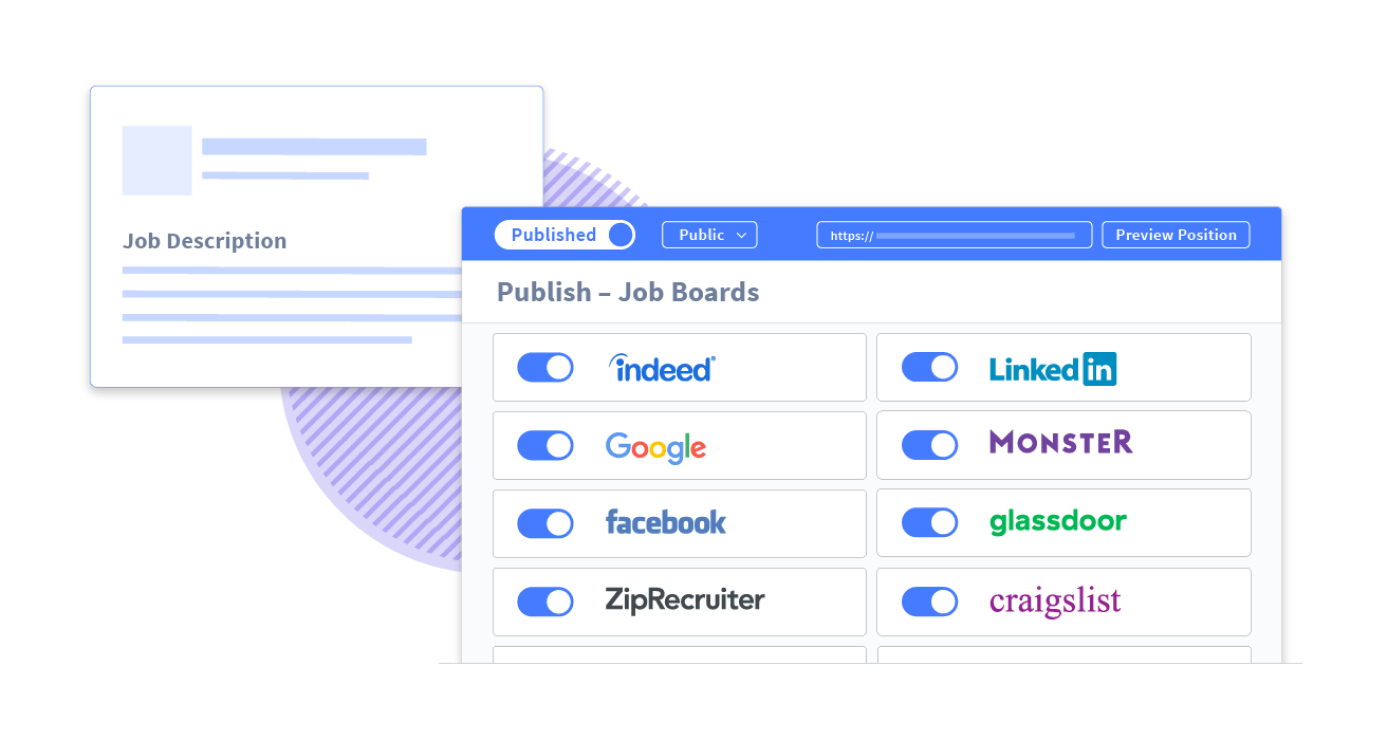

1-Click Job Posting
No more tedious copy and pasting. We integrate with all the top job boards. All applicants funnel into one intuitive dashboard.
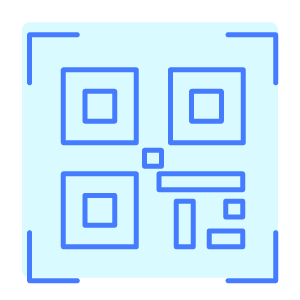
Text-to-Apply Posters
Print out your unique QR code and text message number. Applicants scan/text to see all open positions and apply right away.
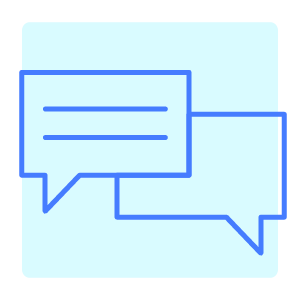
Automated & 2-Way SMS
Engage with applicants via text. Include links to screening questions, forms, and more. Use 2-way text to answer questions.
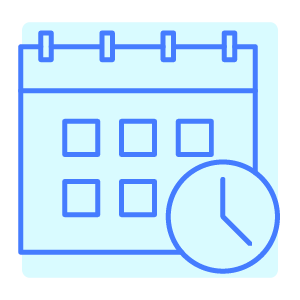
Endless Integrations
Connect Workstream to your calendar so applicants can schedule interviews. Streamline onboarding with background check & HR integrations.
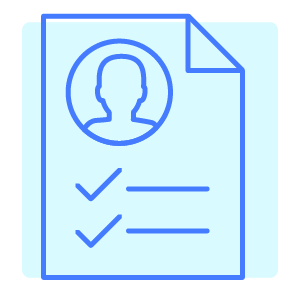
Candidate Tracking & Scoring
View all your applicants and employees in one place. Make notes on their progress. Access their docs anytime from anywhere.
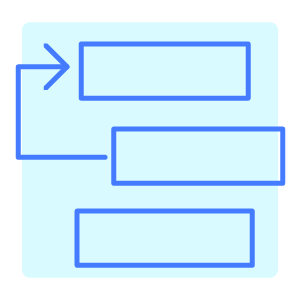
Customizable Templates
We provide templates for everything from job postings to offer letters. Send links to docs and tax forms via text message so new hires sign digital copies.

